1. Account setup
Welcome to sim Studio! Let's get you started by creating an account and an organization.
Steps
- Sign up with a variety of auth options at studio.sim.io.
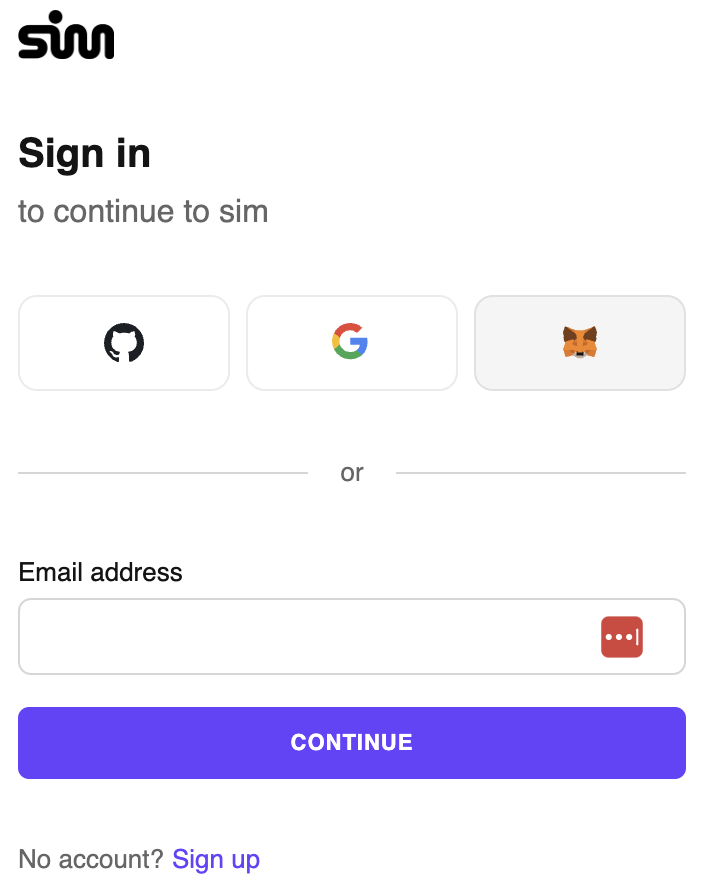
-
Create an org by choosing a name and a slug URL.
-
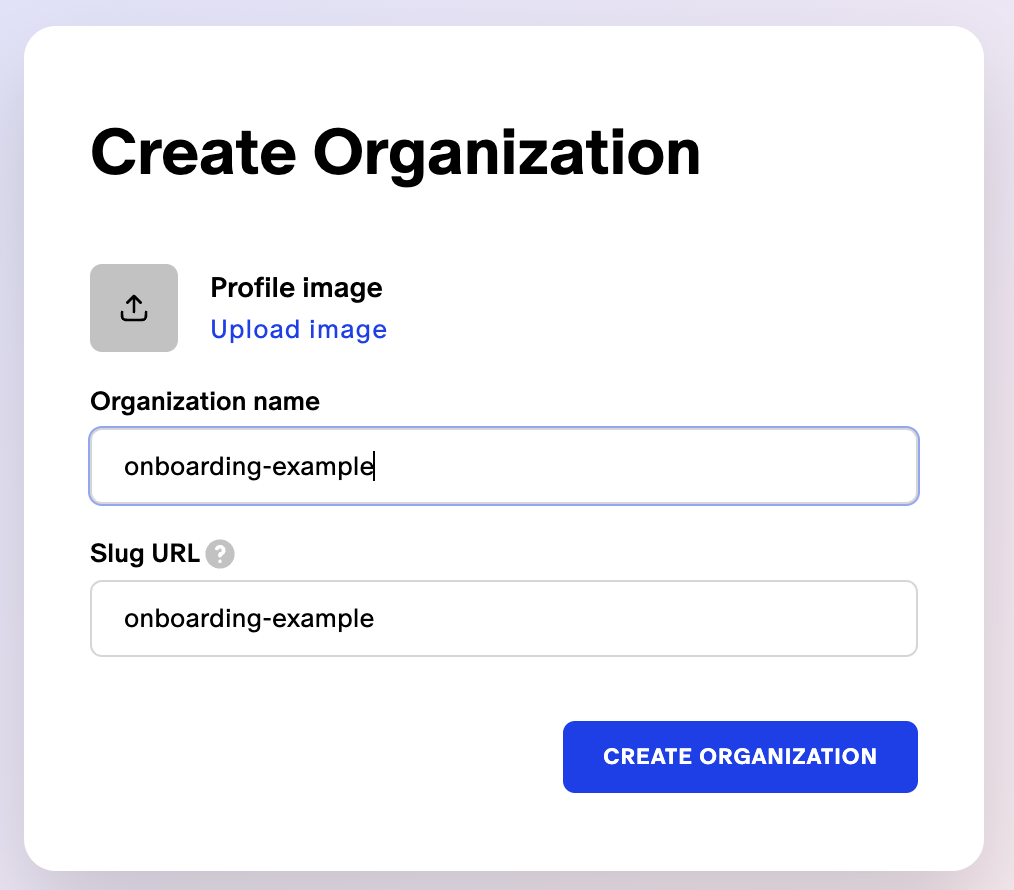
(Optional) Invite members. sim users can be part of multiple orgs at the same time
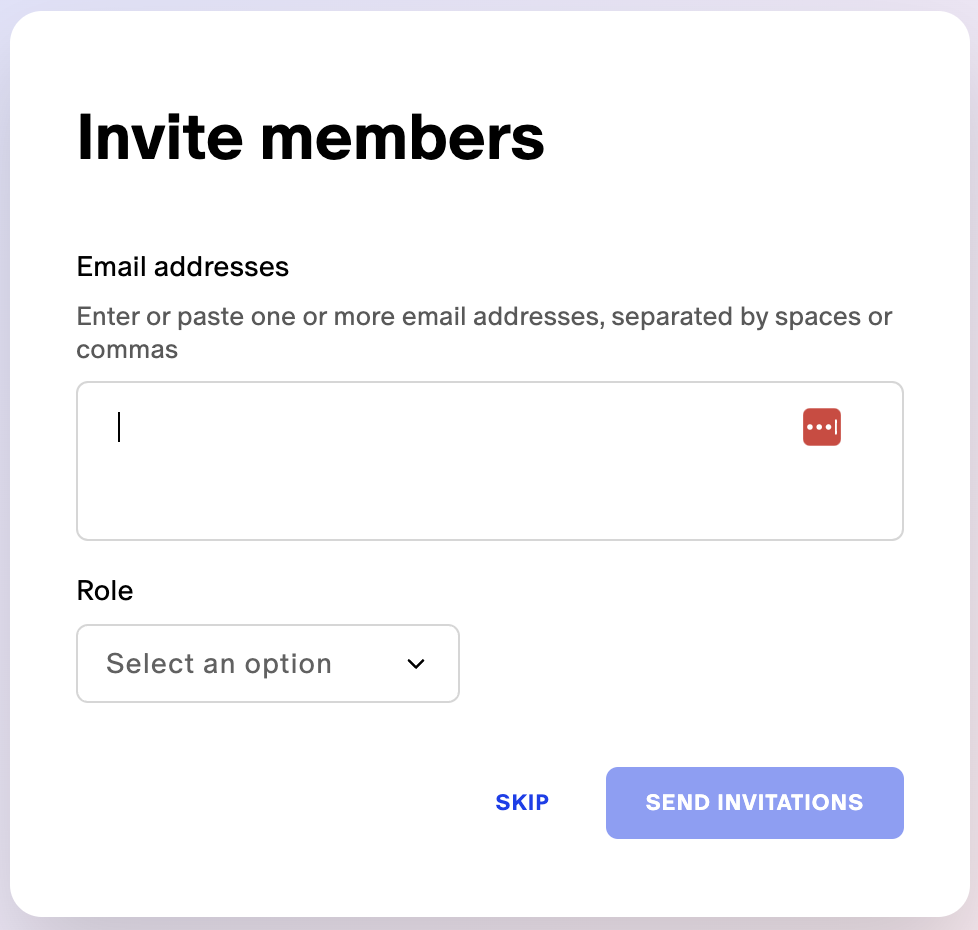
You'll then be redirected to your new org's canvases page.
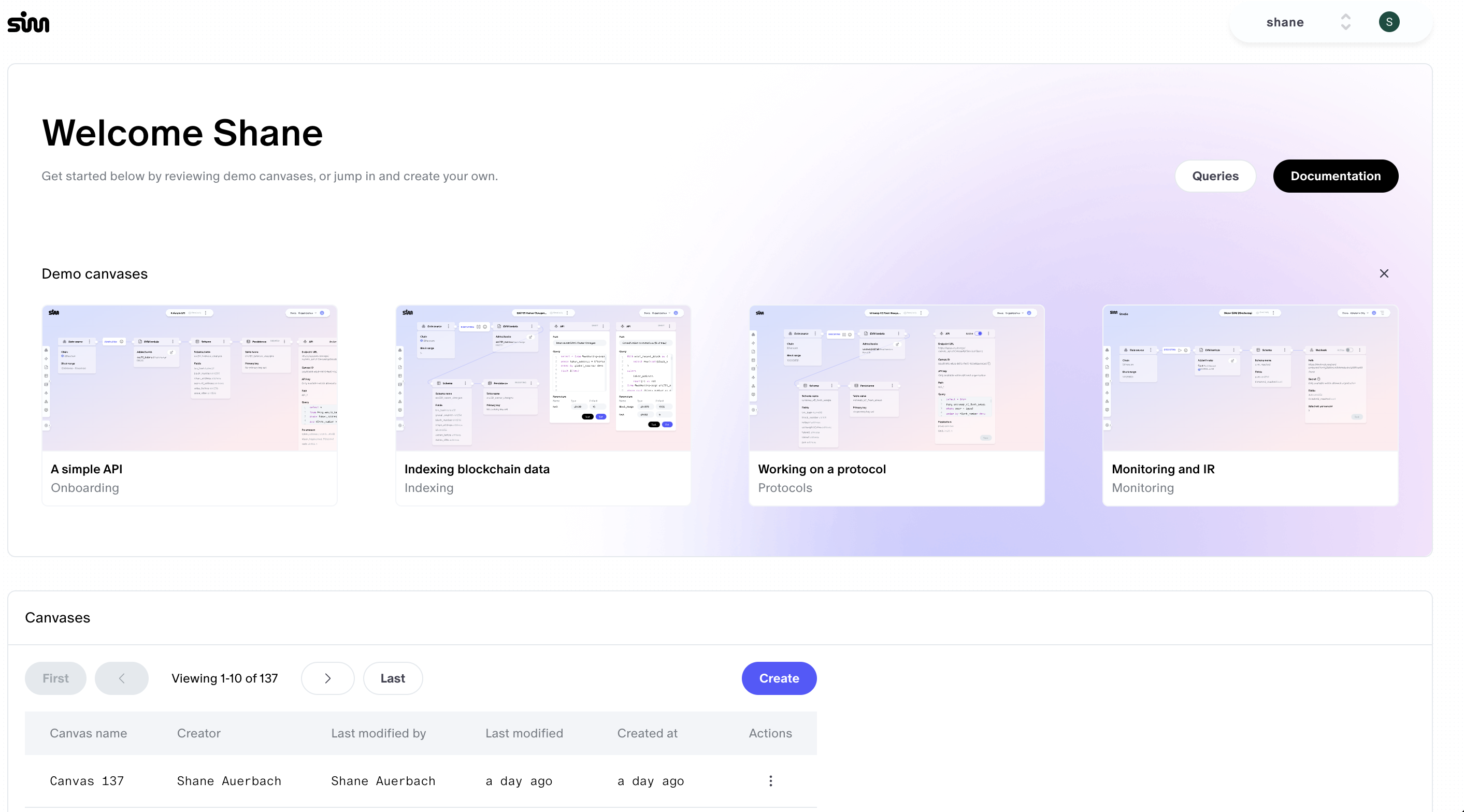
Congrats, you now have an account and organization for sim Studio!
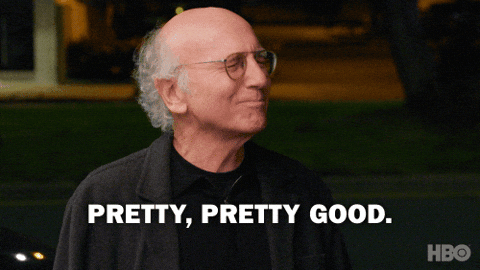
Updated 9 months ago
What’s Next